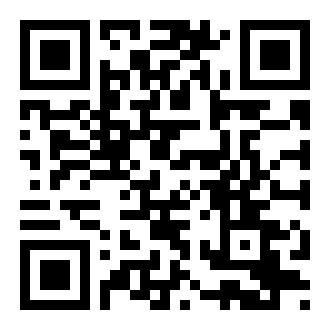Final Paper Submission
The final version of accepted papers must be prepared according to the IEEE Xplore formatting procedure.
Any accepted paper submitted without using this procedure will not be included in IEEE-Xplore.
Note that for oral or poster presentation template, please refer to the previous
"Paper Submission" webpage
Guidelines for submission:
Submissions must follow IEEE PDF eXpress requirements.
 Before Creating a PDF
Before Creating a PDF
Proofread your source document thoroughly to confirm that it will require no revision.
Creating your PDF eXpress Account
Log in to the
IEEE PDF eXpress™ site
First-time users should do the following:
1. Select the
New Users - Click Here link.
2. Enter the following:
34963X for the Conference ID and your email address as password.
3. Continue to enter information as prompted.
An Online confirmation will be displayed and an email confirmation will be sent verifying your account setup.
Previous users of PDF eXpress need to follow the above steps, but should enter the same password that was used for previous conferences. Verify that your contact information is valid.
4. Enter account information and submit.
5. Click ‘Continue’ followed by ‘Create new title’ for checking and converting the file.
6. Browse and upload the file.
7. Finally, click on the Paper Title to view the PDF.
Keep the PDF name, as per the name given by the pdf-express website and-
submit the paper on the
https://cmt.research.microsoft.com/CEIT2015/ web site
and also send it to
Generally, the PDF file name will start with
PIDXXXXXX.
(don't change the name of the file)
Please send the files as soon as possible, and before
30 April 2015 as the deadline.
Any paper that is over 6 pages is charged 50€/page up to a maximum of two extra pages.
IEEE Copyright form (doc) must also be uploaded on the
https://cmt.research.microsoft.com/CEIT2015/ web site.
Contacting PDF eXpress Support
In case of problems, access the
Publications Support Center for IEEE PDF eXpress.