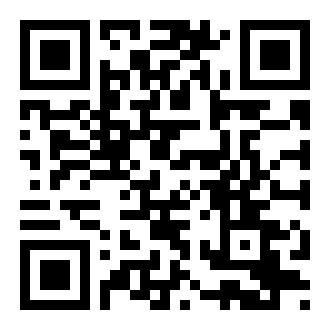Paper Submission
Submission
Papers should be submitted online to:
https://cmt.research.microsoft.com/CEIT2015/
Format
Papers should be written according to IEEE standard.
Papers should not exceed 6 pages.
Only PDF files will be accepted. A maximum file size of 2MB for all uploaded papers will only be accepted.
English is the language of the conference.
Notes
| 1. | Initial submissions may be up to 8 pages. However, for final submission, paper should be 6 pages long. Any page over 6 pages will be charged 50€/page up to a maximum of two extra pages. |
| 2. | Authors are responsible for submitting their paper in the required format. All papers that are accepted will be published as submitted by the Author. The Conference is NOT responsible for editing or correcting errors in the paper. |
| 3. | Please note that we need your camera ready paper for inclusion in the conference proceedings. By this we mean your corrected/revised version of your original 6 pages paper. We need this regardless to whether your paper is accepted as oral or poster presentation. |
| 4. | The poster is a separate thing and you do not need to upload it. We do not keep posters. This is just a way of presenting a paper. You have to print and bring your poster with you. |
| 5. | Use the attached template for your camera ready paper. We need this one and you should upload it once your paper is formatted. |
| 6. | Also, use the attached standard template for your poster design. We do not need this one. You should print and bring along with you. |
Paper Templates and Forms
Guidelines for submission:
Submissions must follow IEEE PDF eXpress requirements.
 Before Creating a PDF
Before Creating a PDF
Add the copyright notice to the bottom of the first page of your source document.
If necessary, contact:
for the appropriate copyright notice.
Proofread your source document thoroughly to confirm that it will require no revision.
Creating your PDF eXpress Account
Log in to the
IEEE PDF eXpress™ site
First-time users should do the following:
1. Select the
New Users - Click Here link.
2. Enter the following:
34963X for the Conference ID and your email address as password.
3. Continue to enter information as prompted.
An Online confirmation will be displayed and an email confirmation will be sent verifying your account setup.
Previous users of PDF eXpress need to follow the above steps, but should enter the same password that was used for previous conferences. Verify that your contact information is valid.
Contacting PDF eXpress Support
Access the
Publications Support Center for IEEE PDF eXpress.
Guidelines for oral presentation:
You must upload you paper prior to the start of the session and inform the session chair.
Duration is 20 mins: 15 mins presentation + 5 mins Questions & Answers.
Maximum number of slides: 10 to 12.
Presentation must include the followings:
| 1. | Title, authors name, affiliation and Email Address for all |
| 2. | Content |
| 3. | Problem statement and what has already been done with relevant references |
| 4. | Original contribution |
| 5. | System implementation (if necessary) |
| 6. |
Results and discussions.
i. All figures, plot diagrams must be readable
ii. Avoid using too many small figures |
| 5. | Conclusion, perspectives and acknowledgement |
Session chairs will be instructed to stick to the time, so please avoid have more than 10 slides.
The Session Chair will encourage questions to be asked and technical discussion to take place.
The Session Chair will rank the papers. The ranking will be used when selection the best papers for the special issue of journals after the event.
New template :
Power Point template (Oral presentation, pptx format)
Guidelines for Poster presentation
There will be a Poster Session Chair for every 6-7 posters.
Authors must ensure that their poster is set up in the relevant location at least half an hour prior to the start of the session. Poster board will be marked with the Poster Number.
Authors are requested to used the CEIT Poster Template (see the link above).
Authors are expected to be present during the whole poster session.
Each presenter will be asked to give a few minutes of talk about their poster to the rest of the people and others that may wish to join.
The Poster Chairs will encourage questions to be asked and technical discussion to take place.
The Poster Chair will rank the papers. The ranking will be used when selection the best papers for the special issue of journals after the event.
Authors should bring down their poster at the end of the poster session.
New template :
Power Point template (Poster, pptx format)